many ways to do this, this's maybe the simplest way okay these things you have to prepare before here i used Corel Draw X4 and Photoshop CS4 and prepare the photo which you'll manipulate
example i'll use this photo
and now open COREL DRAW and create any tatto model you want e.g
consider the pixel and size of your photo and corel pixel
Then - OPEN your photo with Photoshop
eg.
THIS is the trick
look at your CorelDraw THEN DRAG YOUR TATTO (make sure your tatto is one object/ grouped)
DRAG THE TATTO AND PLACE IT TO PHOTOSHOP
like this
AND SO WE'LL GET THIS
IT will be in layer1 in photoshop
-Click Edit>transform>Scale
and resize the tatto as your wish
set the angle make it fit to the photo

Then APPLY IT
NEXT, Click LAYER>Layer Style>Blending options... (or See the layer toolbar on the right panel)
Set Blend Mode to Multiply
OK
BINGGO YOU GOT IT???
FINAL, You just need to Fit it to the photo texture
Edit>transform>warp
fit it to the texture of the photo
ALPPLY it
and Finished
you got a cool tatto photo of You
Selasa, 21 Juni 2011
Membuat Tato tangan Dengan Photo shop
Posted by sense
at
16.06
|
Labels:
Design Garafis
Langganan:
Posting Komentar (Atom)
Di klik Aja Broooooo
Labels
- Antivirus (13)
- Blogger (1)
- Computer (3)
- Design Garafis (1)
- Download (31)
- Gadget (2)
- Internet (18)
- Printer Canon (9)
- Printer Epson (4)
- Printer HP (5)
- Sains (9)
- Security (5)
- Sofeware (4)
- Teknologi (12)
- The Hacker (13)
- Tips Trik HP (5)
- Trik Computer (6)
- Virus (1)
- Windows (6)






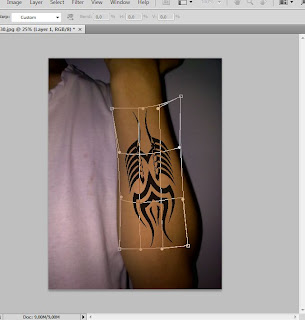

0 comments:
Posting Komentar